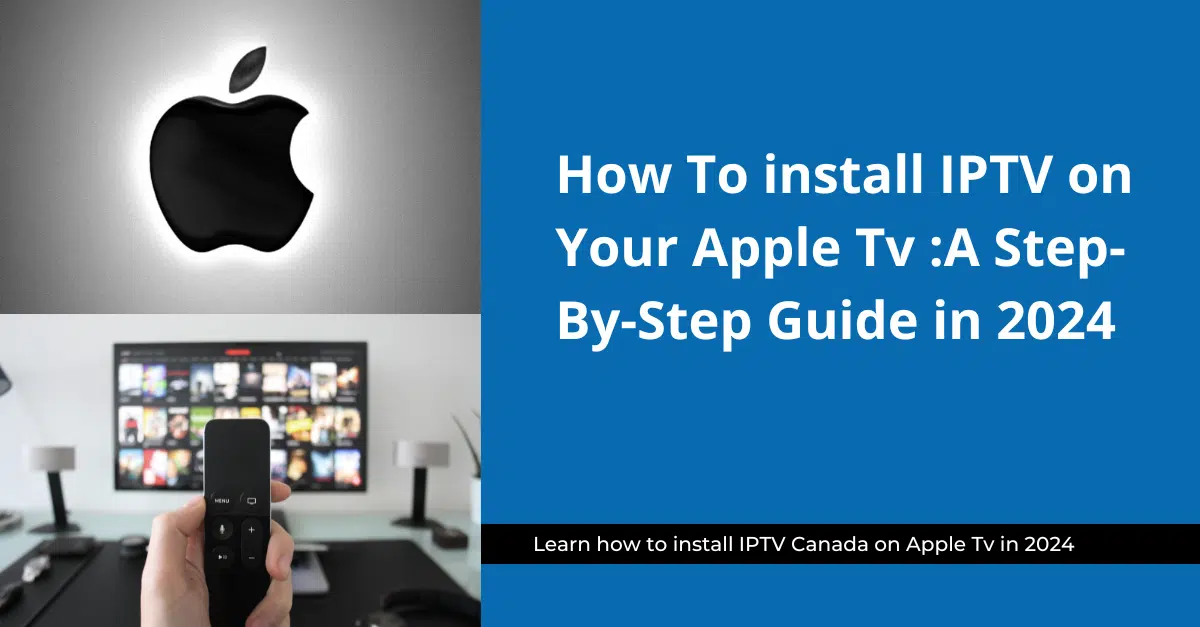Unleash Live TV Freedom: IPTV on Apple Tvs (2024)
This guide enables you to exploit the potential Your IPTV on Apple Tvs. We’ll walk you through the steps, turning your Apple Tvs into a gateway to a vast library of entertainment
Why Apple Tvs + IPTV? A Powerful Combination
IPTV on Apple Tv devices may be tempting for cord cutters looking for a wider range of channels or perhaps lower costs. Below is a breakdown of the potential benefits:
IPTV Advantages:
- Wider Channel Selection: IPTV services can offer a wider range of channels, especially international channels, compared to what’s available on Apple TV or traditional cable.
- Potentially Lower Cost: Some IPTV services may be cheaper than traditional cable subscriptions, depending on the package you choose.
Apple TV Advantages:
- Seamless Integration: Apple TV integrates well with other Apple devices, offering a smooth user experience for browsing content and playback.
- Reliable Interface: Apple TV is known for its user-friendly interface and stable performance.
How To Install IPTV on Apple Tvs Step-By-Step (2024):
Installation Method (IPTV on Apple Tvs) :
Method 1: Install IPTV Smarter Pro:
You can install the IPTV Smarters Pro app from the Apple App Store with this link: IPTV Smarters Pro
After installing and opening the app, select “Login with Xtream Codes API”
Login Instructions:
Any Name: Enter anything here
Username: Enter the username we send you at signup
Password: Enter the password we sent you
Enter this URL: bestiptvline.com
Click ADD USER and you are now ready to start watching.
If you get an “Invalid Details” error after clicking ADD USER, look closely at the username and the URL fields and make sure that the information entered is correct. For some reason IPTV Smarters sometimes has a bad habit of inserting spaces between characters all on its own, especially after dots ( . ) .

Method 2:install GSE Smart IPTV:
You can install the GSE Smart IPTV app from Apple App Store using this link: GSE Smart IPTV
After you have installed and opened the app you will need to click through several messages and permission grants. You will then come to a screen that looks like this:
Click on the hamburger menus to the right of REMOTE M3U SAMPLE and REMOTE JSON SAMPLE and delete both, then click on the hamburger menu at the top left and select Xtream-Codes API. That will open a tab showing a Sample Xtream-Codes api. Click the hamburger menu to the right of that and select Delete server. The click the red + sign at the bottom right.
Login Instructions:
Any Name: Enter anything here
Username: Enter the username we send you at signup
Password: Enter the password we sent you
Enter this URL: bestiptvline.com
Click ADD USER and you are now ready to start watching.
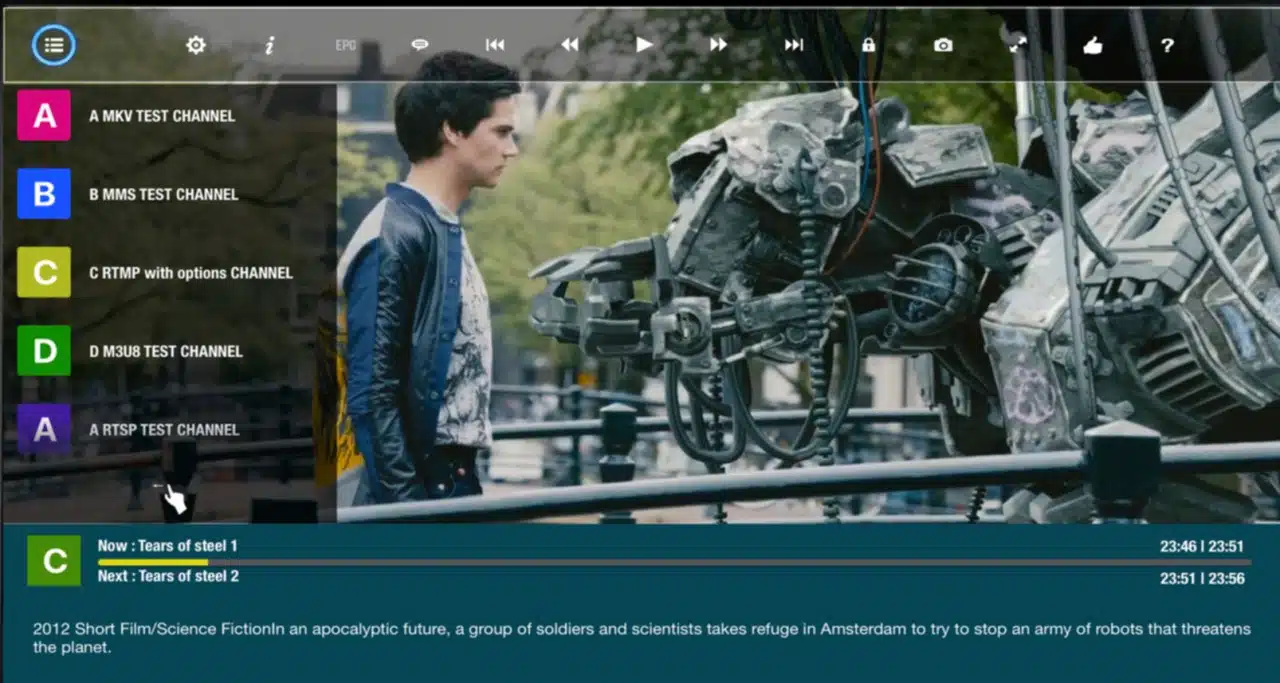
You have successfully downloaded IPTV on Apple Tvs "for your information, this is not our video and the subscription must be purchased on our site and not on the video site"
Conclusion: Exploring the Potential of IPTV in Canada (2024)
For Canadians seeking to cut the cord or simply expand their viewing options, IPTV presents a compelling alternative. With its potential for cost savings, wider content selection, and on-demand convenience, IPTV can revolutionize the way you watch live TV.
IPTV in Canada offers some unique advantages:
- Local Focus: Many Canadian IPTV providers offer a strong selection of domestic channels, ensuring you stay up-to-date on local news, sports, and entertainment.
- Package Flexibility: Explore a variety of IPTV packages tailored to your specific needs and budget. Some providers offer specialty packages focusing on sports, international content, or multicultural programming.
To enjoy high-quality IPTV on Windows at an affordable price, do not forget to visit our website “IPTV in Canada” and contact us.