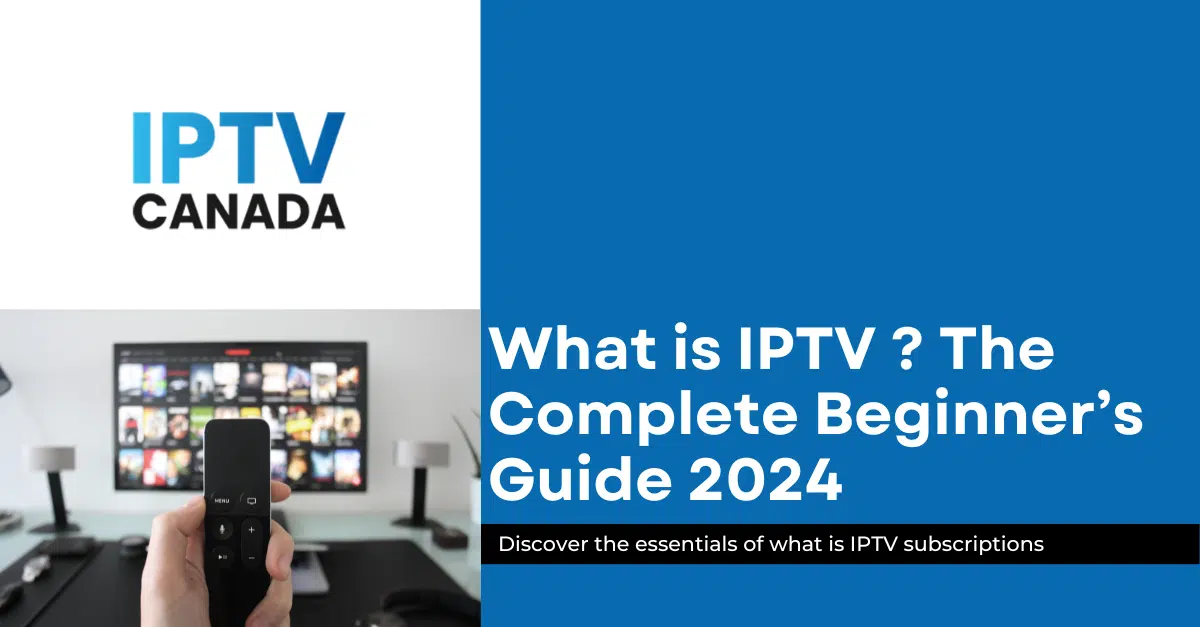iptv canada general article
What is IPTV ? The Complete Beginner’s Guide 2024
What is IPTV ? The Complete Beginner’s Guide 2024
IPTV, short for Internet Protocol Television, is a modern way to watch TV over the internet. Instead of relying on traditional cable or satellite connections, IPTV delivers TV content through your internet connection. With IPTV, you can access a wide range of channels, movies, series, and more, all streamed directly to your device.In this guide, you’ll find everything you need to know to get started with IPTV before ordering a subscription , including:
- Understanding IPTV Components
- Details and example of each Components
- Installation and starting with IPTV
What is IPTV components?
It’s essential to understand the distinctions between IPTV subscriptions, devices, and applications. To make IPTV work effectively, you need to combine three essential elements:
- IPTV Subscription: This provides access to a wide range of TV channels, movies, and other content. Users subscribe to an IPTV service to gain access to this content. Like us on iptvcanada.cc
- Device: An IPTV-compatible device is required to access and stream content from the IPTV service. This can include IPTV set-top boxes, smart TVs, smartphones, tablets, and computers.
- Application: An IPTV application or software is installed on the device to facilitate the streaming of content from the IPTV service. These applications vary depending on the device and operating system, and they enable users to navigate and enjoy IPTV content seamlessly.
IPTV =DEVICE + APPLICATION + SUBSCRIPTION
Why is understanding IPTV components important ?
- Equipment Selection: Helps users choose compatible devices and applications for accessing IPTV services.
- Efficient Setup: Enables users to set up their IPTV systems quickly and easily.
- Quality Viewing: Allows users to optimize their setup for the best viewing experience.
- Troubleshooting: Facilitates the identification and resolution of technical issues.
- Value Maximization: Helps users make informed decisions to maximize the value of their IPTV services.
list of Device and application for IPTV 2024
List of IPTV device :
- Smart TVs (Samsung, LG, Sony,etc…)
- Set-Top Boxes (STBs) (MAG boxes, Amazon Fire TV Stick, BuzzTV, AVOV, Infomir)
- IPTV Receivers (Dreamlink T2, Formuler Z8 Pro, BuzzTV XR4000,)
- Android Boxes (Nvidia Shield, Xiaomi Mi Box, H96 Max, T95Z Plus, Beelink GT King)
- Windows PCs (with compatible IPTV software)
- macOS Computers (with compatible IPTV software)
- Linux Devices (with compatible IPTV software)
- iOS Devices (iPhone, iPad, iPod touch)
- Android Devices (smartphones, tablets, Android TV boxes)
List of IPTV application:
- IPTV Smarters (Android, iOS, Windows, macOS)
- Tivimate (Android)
- Perfect Player (Android, Windows)
- GSE Smart IPTV (Android, iOS)
- IPTV Extreme (Android)
- OttPlayer (Android, iOS, Samsung Smart TVs)
- XCIPTV Player (Android)
- TVirl (Android TV)
- Kodi (Windows, macOS, Linux, Android)
- VLC Media Player (Windows, macOS, Linux, Android, iOS)
- MyIPTV Player (Windows)
- ProgTV (Android, Windows)
- Smart IPTV (Samsung Smart TVs, Various Smart TVs)
- Plex (Windows, macOS, Linux, Android, iOS, Smart TVs)
- Emby (Windows, macOS, Linux, Android, iOS, Smart TVs)
- macOS, Linux, Android, iOS, Smart TVs
What Do You Receive when ordering an IPTV subscription ?
1. Xtream Codes or API Player:
- Username: The username assigned to the client’s account for authentication purposes.
- Password: The password associated with the username for secure access to the IPTV service.
- URL: The URL provided by the IPTV service provider, which serves as the endpoint for accessing the IPTV server and content.
2. Stalker Portal:
- MAC Address: Instead of a username and password, Stalker Portal subscriptions typically require the MAC address of the client’s device for authentication.
- Server URL: Similar to Xtream Codes, clients receive a Portal URL for IPTV access.
3. M3U:
- M3U Playlist: Clients receive an M3U playlist URLs of IPTV channels and VOD content. This playlist can be imported into compatible media players or IPTV applications for playback.
Each type of subscription provides clients with the necessary credentials or configuration details to access IPTV services on their preferred devices.
Conclusion
IPTV subscriptions offer a convenient way to access a wide range of television channels and on-demand content. By understanding the different components of IPTV, including subscriptions, devices, and applications, users can make informed decisions about how to set up and enjoy their IPTV experience.